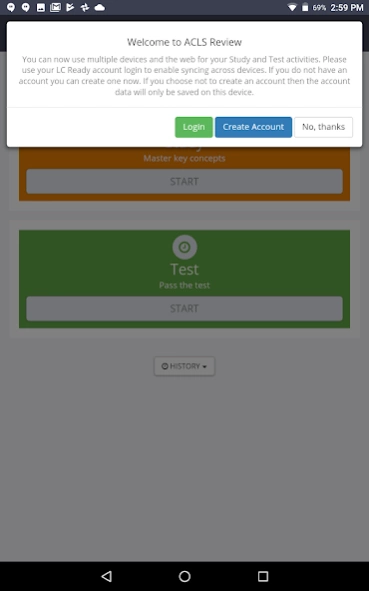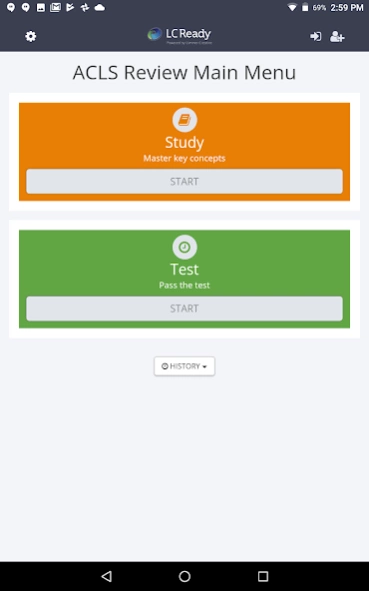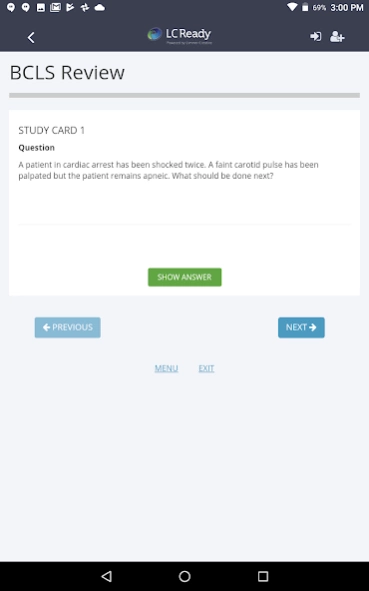ACLS Review
Paid Version
Publisher Description
ACLS Review - High-quality, realistic ACLS practice exams based on the 2015 AHA guidelines.
Whether a first time student or back for renewal, our ACLS app provides high-quality, realistic practice examinations based on the 2015 American Heart Association guidelines. What makes this app even better is that we provide this realistic practice for only $1 per exam!
ACLS Review Includes:
• Four 25-question practice exams matching AHA style and content areas
• 205 Study questions covering topics from BLS, Pharmacology, ACLS and Algorithm review
• Scenario-based questions like you will see on the exam
• Detailed rationale answers for each question to help you master course content.
• Integrated ECG strips for interpretation practice. Strips may be expanded to full screen for easy viewing.
• Take the exams as many times as you wish—and they never expire.
• Score history tracks your progress as you complete exams.
• Share scores with fellow students, colleagues or instructors.
NOTE: Purchase of this app will not provide the user access to the lc-ready.com web site
Limmer Creative’s mission is to help students pass the test. We do this by using high quality, clinically accurate, educationally sound apps written by leading national educators.
About ACLS Review
ACLS Review is a paid app for Android published in the Health & Nutrition list of apps, part of Home & Hobby.
The company that develops ACLS Review is Limmer Education, LLC. The latest version released by its developer is 1.0. This app was rated by 1 users of our site and has an average rating of 3.0.
To install ACLS Review on your Android device, just click the green Continue To App button above to start the installation process. The app is listed on our website since 2023-12-04 and was downloaded 37 times. We have already checked if the download link is safe, however for your own protection we recommend that you scan the downloaded app with your antivirus. Your antivirus may detect the ACLS Review as malware as malware if the download link to com.limmercreative.srtengine.aclsreview is broken.
How to install ACLS Review on your Android device:
- Click on the Continue To App button on our website. This will redirect you to Google Play.
- Once the ACLS Review is shown in the Google Play listing of your Android device, you can start its download and installation. Tap on the Install button located below the search bar and to the right of the app icon.
- A pop-up window with the permissions required by ACLS Review will be shown. Click on Accept to continue the process.
- ACLS Review will be downloaded onto your device, displaying a progress. Once the download completes, the installation will start and you'll get a notification after the installation is finished.